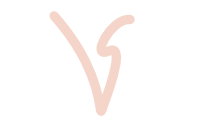Several years ago, I learned the hard way the importance of unique passwords. I used a note-taking app on my phone to keep all of my internet login information. Most of my passwords were the same, or they differed very little between accounts.
When my phone was hacked, so was my entire digital life.
It took years—yes, you read that right, years—to recover from. You don’t realize just how many accounts you use until you can’t get into any of them.
In a world where most of our lives revolve around the internet, it’s essential to keep your digital life secure. The foundation for all digital security is the password you assign to your digital assets.
Here’s how to optimize your security by perfecting your password creation:
- Never Reuse a Password
This is the golden rule of password creation. Most people reuse a single password for most of their accounts out of convenience. The easiest way for a hacker to take control of your digital life is by guessing the single password you use for all of your accounts.
The scary part about this is if a hacker gets one of your passwords correct, they have everything. This could have devastating effects. By forming good password habits, your digital life will be far more secure.
Side note: this also applies to your devices! If you have a smartphone, laptop, and tablet, don’t use the same password for any of them!
- How to Create a Secure Password
Many people tell me, “I don’t want to use different passwords. I’ll never remember them all!” While it does seem daunting to make an original password for everything you use, it’s not as complicated as it appears. You can still make them memorable while maintaining variety.
How to create passwords like a pro:
- Use letters (both capital and lowercase), numbers, and symbols.
- This gives you the best chance to slow down a hacker using a tool based on trial and error.
- Substitute letters for numbers and symbols. For example, the word “Beautiful” could be written as “B3@u7!fuL”
- Make it memorable
- You can still make your password the name of your pet and the year you graduated high school. It’s all about how you format it.
- Make rules for yourself. The rules could be as simple as always using the same symbols for certain letters (ex. @ for the letter A,) or more complex like alternating numbers and symbols between every three letters. The possibilities are endless, and you can make it however complex you desire. Just keep in mind that the more complex, the stronger the password.
- The longer, the stronger.
- Ever wonder why websites force you to have eight or more characters for a password? The longer the password, the harder it is to crack. If you can remember a thirty-six-digit password, you’re much less likely to be hacked. That length is not generally easy to remember, but there’s still a way! Increase password length by making it into sentences (using your personal rules). You can format “I like eating pie” into “IL!k3e@7inGP1E” Notice how there are four I’s in the sentence, but they are now all different?
- Avoid repeating characters
- Similar to how you should avoid reusing passwords, avoid repeating characters. In my last point, we used different characters that all stood for the letter I. By mastering the use of letters, numbers, and symbols, you’ll never have to worry about repetition!
- Consider a Password Manager
Ditch the sticky notes hanging from your computer monitor and organize your passwords efficiently. If creating and remembering all of your passwords seems like an insurmountable task, have no fear! Password managers are here.
Password managers are encrypted services to hold all of your passwords in a secure and accessible place. They remember the passwords so you don’t have to. Many of them also assist you in generating new passwords.
There are many great password managers out there. In no particular order, here’s a brief list:
Keeper Password Manager & Digital Manager
After getting hacked, I turned to 1Password to keep all of my passwords in one organized place. It’s free for one device and I’ve used it for years.
I have over three hundred passwords saved in 1Password, each unique.
Now that you’re a pro at making passwords, you should feel more confident in the security of your digital life. Avoid the trap of redundancy, unleash your creativity to make strong and memorable passwords, and store them somewhere safe. You’ll go forward from here wondering why you ever did it any differently.